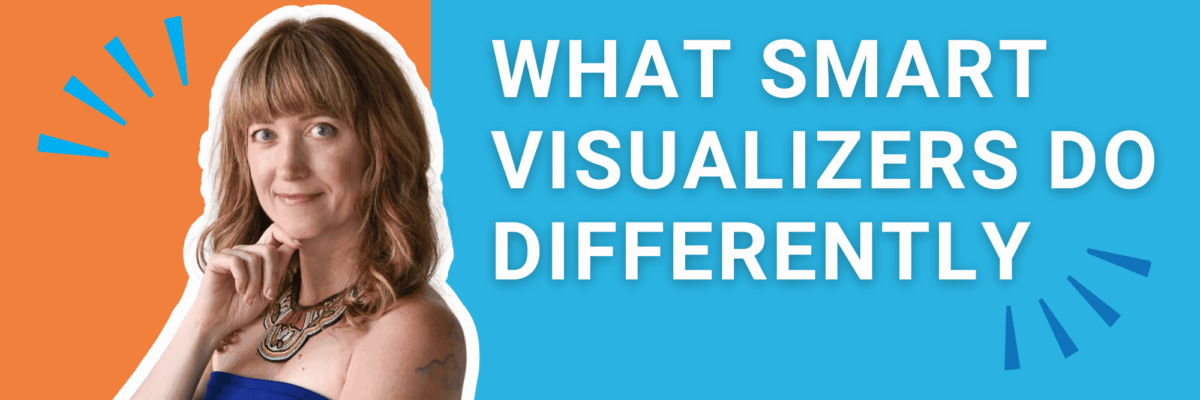What Smart Data Visualizers Do Differently
They never jump to chart type first.
Before people take my workshop, when they’re still rookies so who can blame them, they ask me the same question. Literally, like right before my workshop. When I’m setting up my laptop and plugging into the projector. Someone in the audience approaches me, laptop open to some slide they’re embarrassed about.
They’ll say “I know you’re going to teach me a lot today, but real quick, let me pick your brain. I know this graph is bad. But what would be a better chart type than this?”
The problem is, there’s no way to answer that question in that moment. We can’t jump directly to chart type.
Smart data visualizers know that context is everything. We’ve gotta take into consideration your background knowledge about this matter. Your audience and their data literacy. The presentation scenario. Future plans. Hopes and dreams. We can’t just jump to chart choice.
And speaking of…
Smart data visualizers think about it from the audience’s point of view.
Rather than throwing our audience a chart for each survey question, overwhelming them with unnecessary and irrelevant detail, we rely on the audience’s primary, pressing questions as guidance about what data to show them first.
Audience questions, goals, and patience with you will even dictate the best communication tools to house your data visualizations (it ain’t always a dashboard, that’s for sure). I’ve got a tool, the Data Communications Plan, that will help you out with this step.
It’s free. Smart data visualizers use it.
They make bad graphs.
We all need crappy first drafts to see patterns. Quick and dirty charts that lack the finer formatting of the Data Visualization Checklist. The point is to pop out a variety of visuals, fast, so you can use your pattern-detection skills to see the story.
Of course, that means you’ll need to know a wide variety of chart types and which ones are most appropriate for the type of data you have. We teach you this data + viz matchmaking in the Data Viz Academy.

Some charts definitely take a bit more legwork to make, so smart visualizers also do something else…
They use templates and themes to maximize efficiency.
Those quick-and-dirty first drafts can be 95% of the way to your final draft when you build templates. Easily my biggest viz time saver. Here’s how you do it in Excel:

Then, instead of inserting a basic chart and formatting it for a while so you can properly see if there are any interesting patterns and stories to communicate to your audience, you insert a chart from your template library and move on to the communication step hours sooner.
Smart data visualizers summarize the insights into a sentence before finalizing the chart.
Everything – your chart choice, the colors you choose, whether to add annotations – it all stems from the story you see when you’re exploring your data in those quick-and-dirty graphs.
Smart data visualizers spell out that story as a complete sentence. It becomes the title of the graph. It tells you where to put your action color and what gray out. It helps you decide whether to edit some data out so your audience can focus. It guides your choice about your scale.
In sum, smart data visualizers do a good deal of background work before they make a chart fit for audience consumption because they know that by getting those details in place, they massively increase the odds that their audience will be able to comprehend the data, have necessary conversations, make some decisions, and take action.