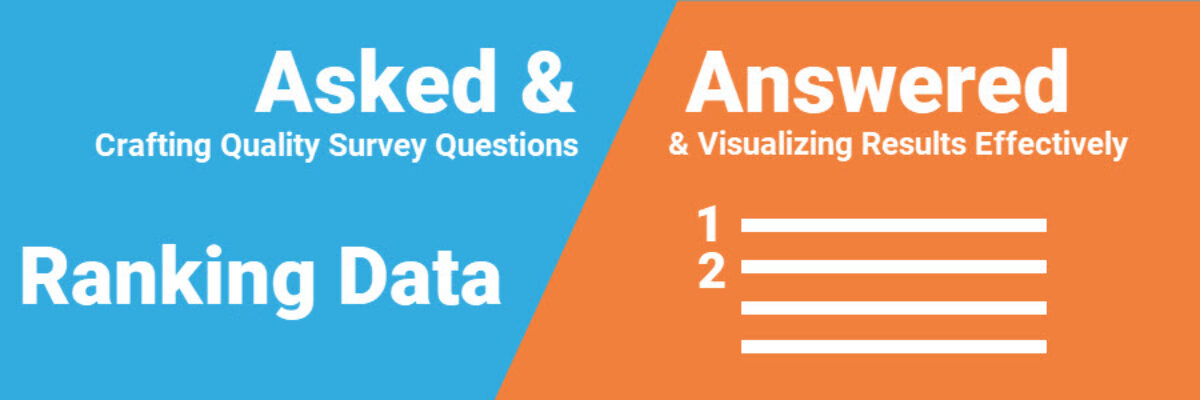Asked and Answered: Visualizing Ranking Data
This blog post is part of a series called Asked and Answered, about writing great survey questions and visualizing the results with high impact graphs. Dr. Sheila B. Robinson is authoring the Asked series, on writing great questions. Dr. Stephanie Evergreen is authoring the Answered series, on data visualization. View the Asked counterpart to this post on Dr. Robinson’s website.
Figuring out how you want to analyze and report rank data can be tricky. Will you tally up which choices earned respondent’s #1 rank? Top 3? Will you weight the choices in some way?
How you answer those questions will depend on how you asked the question, so be sure to see Sheila’s blog post. If the question asks respondents to rank their top three, you could simply show a bar chart of all votes.

Or you could take this a step further and ONLY show the top 3 choices.

And any time your data could be visualized in a bar chart, you can always take a jump to a dot plot or lollipop chart. You got this.
Any of these variations will be a perfectly fine visual to show rank data at a single point in time. If you have rank over time OR rank comparison across multiple groups, try a Bump Chart.

Bump charts can look a bit complicated at first glance, but some patterns should emerge, like the spike in NYC is 1999 (thank Prince, may he rest in peace) or the cities that are consistently high or low. Bump charts are cool!
In the other posts in our Asked and Answered series, we provide options for Check All That Apply, Rating Data, and Demographics. See you soon.
We go into way more detail on these topics in our books. Dr. Sheila B. Robinson is co-author of Designing Quality Survey Questions. Dr. Stephanie Evergreen wrote Effective Data Visualization.