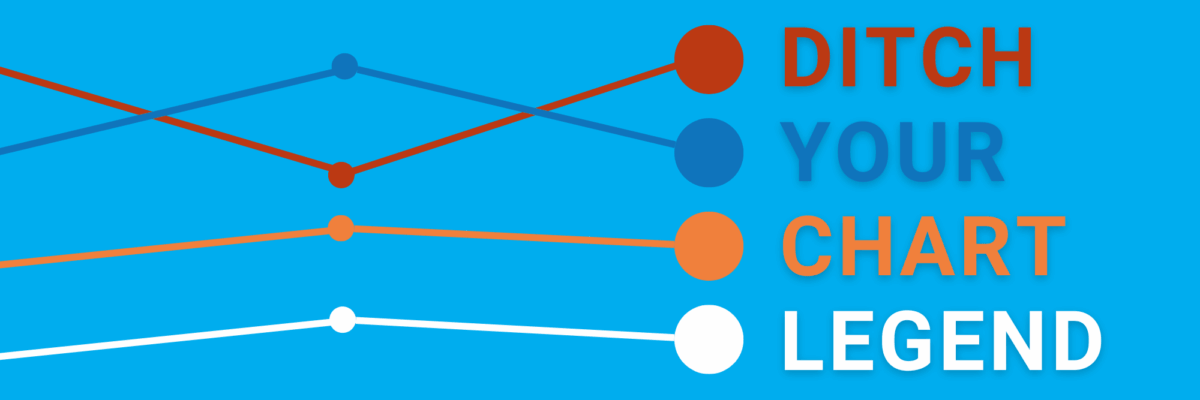Ditch Your Chart Legends
Isn’t it so flippin annoying when you’re reading a passage that refers to an image, like “see Figure 5.30,” but Figure 5.30 is nowhere to be found? You start scrolling around trying to find it and by the time you actually do, you’ve long lost that passage you were reading. Right?
This was one of my main battles with my book publishers. They had design constraints and page limits.
But I know that graphs must be placed right next to the narrative describing them. Why? When we scroll around trying to connect things that are sitting far away from each other, we impair working memory’s ability to make sense of the associated words and images.
Truly, the ideal situation for our brains is extremely close placement. Like this 🤞🏼. Not like this ✌🏼.
Whenever we make our audiences have to seek-and-find to match up content, we hurt cognition.
This has practical implications for how we design our entire data communication packages.
It also factors into how we design a single graph.
Legends cause mental gymnastics.
Let me add one more wrinkle: In his book, Designing with the Mind in Mind, Jeff Johnson points out how it’s hard for people to distinguish between colors when the colors are tiny, like in a legend.
Legends cause color detection issues.

It might not be so bad here, because the legend entry for this graph type is a sorta wide line. But think about your bar chart legends. Those tiny squares! They can make it hard for people to distinguish the colors.
So Jeff recommends making your legend totally enormous.

….
Ok, so I can indeed see the colors better….
But now we have an ugly chart.
(Side note: I think Tableau listened to this research because their legends are huge – and still far away from the graph itself.)
There’s still a lot of searching to match up each line to its legend entry.
The better option?
Ditch the existing legend altogether and embed those words right at the end of each line.

We eliminate the mental gymnastics and the tiny color problem. Cognition supported. Oh yeah.
If you want to know exactly how to do this in Excel, I wrote up some instructions for you here.