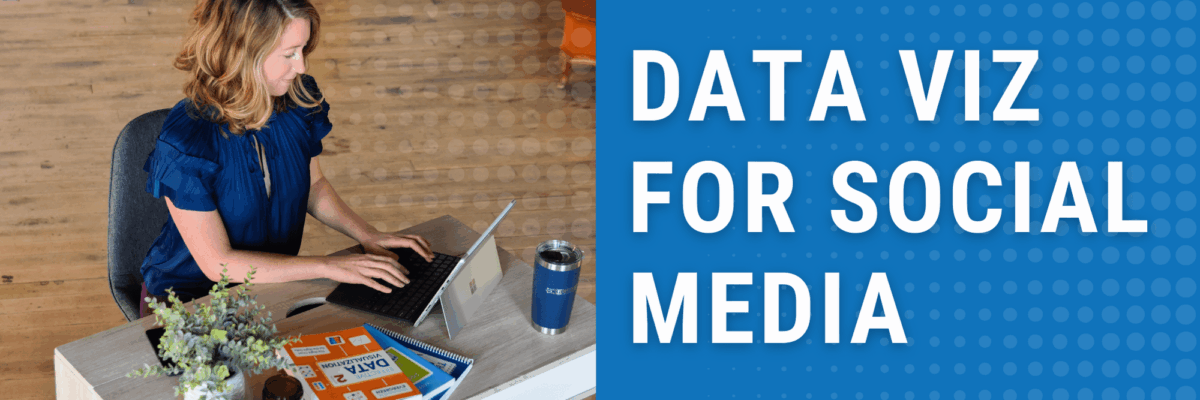Data Viz for Social Media
A couple times a year, someone in my workshop audience connects with me around what they know about data visualization. It’s really sweet. I’ll hear this:
“Have you ever seen that visualization of Napoleon’s troops?”
Of course I have. I can think of three people who have a copy hanging in their office right now. Me included.
Charles Minard didn’t know what “going viral” meant but he did it.
If you want to get anywhere close to that level of popularity with your dataviz, you’ll have to share it on social media.
Which means you’ll need to design it for viewing in an app, on a phone. Instead of the way you see it when you’re designing: On a huge desktop screen, in the original software.
Data viz meant for social media needs some extra care.
It needs to be able to stand on it’s own, without relying on a caption for more details. People are scrolling, not reading captions.
Which means, data viz for social media needs:
☑️ A title that tells the point
☑️ A chart type that’s readily understood by the masses
☑️ A font size that’s legible on a tiny phone
Let’s take a look at a few examples I saw on a recent procrastination-based scroll through Instagram:

If you’re reading this blog post on your computer – where this viz was likely created – the data viz is fine. Even scoping this directly in Instagram from your laptop is good. But Instagram wasn’t made for desktop viewing, my friend. Check this viz out on your phone.
❎ The visual doesn’t have a clear takeaway point.
❎ And the chart type – a Sankey – isn’t yet widely known.
❔ How does the font size work for you, from your phone?
This combination of elements makes it unlikely that the viz is destined for virality.
Compare that to this example:

which you can view here on your phone. This is do-able, right?
☑️ I can read it easily even without my I’m-in-my-early-40s-so-I-own-but-don’t-want-to-wear readers.
☑️ There’s a clear point at the top of the chart.
☑️ And the data is visualized in a familiar stacked bar chart.
This one has a much better shot of making the rounds.
Data Viz for Social Media
To test this out, I made two nearly identical graphs and posted them to my Instagram account, along with a poll so my followers could vote for which graph was easier to read on social media.
First graph:

Second graph:

The poll results:

I even had one person DM afterwards to say she wanted to change her vote to the second graph.
Here’s how I designed the second graph to be better suited for social media.

(And even then, we’ve still got 4% saying this text is too small.)
If you want your data to get consumed by more people, you have to design it for viewing on the platforms where they consume visuals.