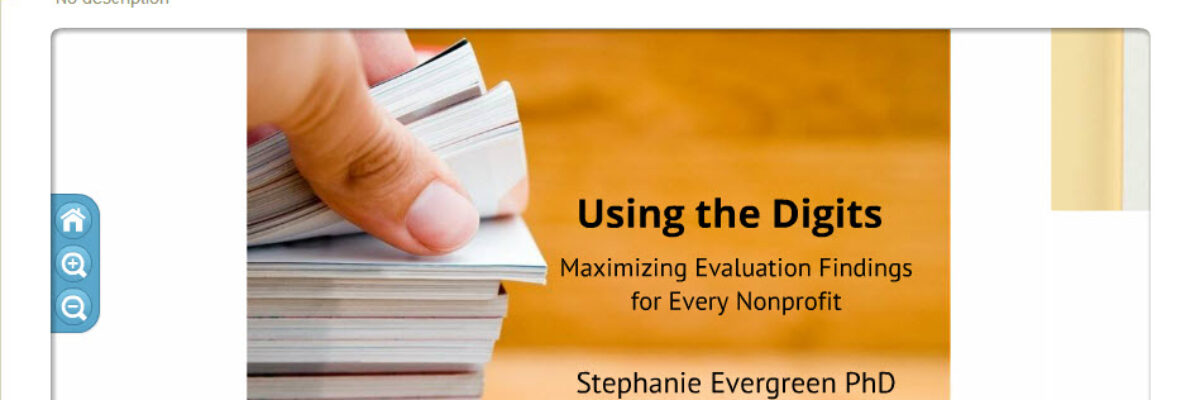A Review of Presentation Platforms
PowerPoint tends to get a bad rap. You know, that whole “death by PowerPoint” thing. It probably isn’t what the marketing people at Microsoft are most fond of. But weak PowerPoints have much more to do with the user than with the platform. But what about alternatives – total breaks – from PowerPoint? The (free) options are limited. I recreated four of my existing (and old) slides into each of these alternatives to see how easy it was.
 Google Presentations – The upside of using Google Presentations is that it is like the rest of Google – pretty user-friendly. It’s super simple to add images, they include access to thousands of fonts, etc. What I don’t like about Google Presentation is the lack of customization beyond the great deal of options Google deems we need. Working with picture files is pretty challenging. You can, though, export into multiple formats, including the ability to publish through a link. In fact, click the picture to view the slides.
Google Presentations – The upside of using Google Presentations is that it is like the rest of Google – pretty user-friendly. It’s super simple to add images, they include access to thousands of fonts, etc. What I don’t like about Google Presentation is the lack of customization beyond the great deal of options Google deems we need. Working with picture files is pretty challenging. You can, though, export into multiple formats, including the ability to publish through a link. In fact, click the picture to view the slides.
 Prezi – Well, so, as you know I kind of dislike Prezi (indeed, that blog post remains one of my most popular). But I tried to recreate the same four beginning slides in each of these formats, because Prezi is top of mind for most when it comes to alternatives to PowerPoint. You are welcome to click the picture to access the Prezi that I made. So far, I’m not super impressed with my own work. Aside from the frustrating lack of customizability, note how the folder image I uploaded got distorted – there’s no way I could see to un-distort. For Pete’s sake. Ultimately, though, I’m not convinced the zooming around assists, rather than distracts, the speaker.
Prezi – Well, so, as you know I kind of dislike Prezi (indeed, that blog post remains one of my most popular). But I tried to recreate the same four beginning slides in each of these formats, because Prezi is top of mind for most when it comes to alternatives to PowerPoint. You are welcome to click the picture to access the Prezi that I made. So far, I’m not super impressed with my own work. Aside from the frustrating lack of customizability, note how the folder image I uploaded got distorted – there’s no way I could see to un-distort. For Pete’s sake. Ultimately, though, I’m not convinced the zooming around assists, rather than distracts, the speaker.
SlideRocket – One advantage, like the rest of these, is the ability to publish your slidedeck to the web. You can even password-protect it. Analytics are available to those who purchase the upgrade. Also with the upgrade you get the ability to host a web meeting of up to 50 people. The downside is that, without the upgrade, you can’t export your work. You can’t save it to a thumb drive, download it as a PowerPoint, or otherwise tangibly own it in your own two hands. Bummer. And even then, I’d be concerned about the fidelity of some of the specialized fonts in SlideRocket. Still, the slide-building interface was super easy to use. I liked features such as the fine-grained line spacing and the ability to upload your own custom fonts to its library. When you upload an image, it keeps the image handy so you don’t have to root around for it again. Click the pic to view the few slides I created in this deck. (Ha! When I just viewed this I noticed that the spacing is all wonky. Not cool, SlideRocket. Not cool.)
 If you thrive when constrained, you might like Haiku Deck, with is a presentation design app for the iPad. I don’t have an iPad, so the link here is to a sample deck they host on their site. I’m not one who enjoys a limited range of fonts and such, but the app does nice job in restricting the amount of text on each slide. I hear it isn’t possible to use bullet points. Keep in mind – if you have to present from your iPad, get in to the presentation room early to set up and practice. You’ll want a backup PowerPoint until the world (including projectors) is totally iPad friendly.
If you thrive when constrained, you might like Haiku Deck, with is a presentation design app for the iPad. I don’t have an iPad, so the link here is to a sample deck they host on their site. I’m not one who enjoys a limited range of fonts and such, but the app does nice job in restricting the amount of text on each slide. I hear it isn’t possible to use bullet points. Keep in mind – if you have to present from your iPad, get in to the presentation room early to set up and practice. You’ll want a backup PowerPoint until the world (including projectors) is totally iPad friendly.
The downside of each of these apps is that an internet connection is required. It’s one more thing that can go wrong in a presentation – but more importantly, it limits the places you can present. Many conference settings, for example, do not have wired presentation rooms. Back to PowerPoint.
Besides, there are lots of cool ways to spark up a PowerPoint deck.
Look at SlideKlowd, where you upload your PowerPoint, point your audience to the URL, and gain access to a ton of interactive features.
My friend John Nash pointed me to Prezentarium, an online platform to store and share presentations on social networks.
SlideShare is super similar, but more established, with tons of slidedecks to browse for inspiration.
These are all helpful for adding web-based networking to your current slideshow – but they all still hinge on your current slideshow being awesome. And probably in PowerPoint.
Adding some spice to PowerPoint’s accessibility may be just the ticket.
What do you think? Do you know of other awesome platforms I’ve missed here? Leave a note in the comments. And while you’re clicking around on my site, check out my upcoming data visualization and reporting online classes!