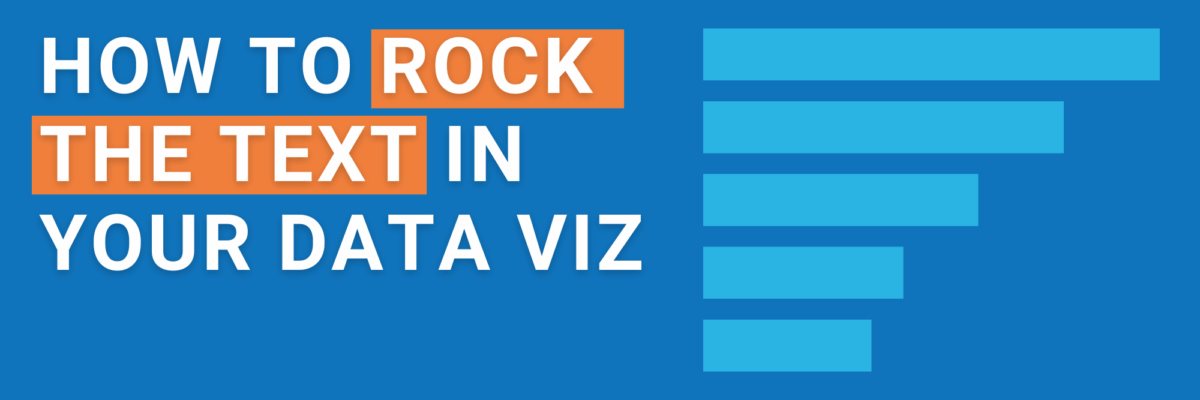How to Rock the Text in your Data Visualization
Have you seen the Data Visualization Checklist? It’s a detailed walk-through of the formatting you need to attend to in your chart, to make sure the story shines through. And it’s going to help your data visualization kick some serious ass.
Of all the checkpoints, there is no order of importance. Except for the first two: your graph’s title and subtitle/annotations. These babies are a big deal, folks. Why?
Because data visualizations typically don’t get all that much text. It’s supposed to be a visual, after all. Which means these little bits of text we do have hold a ton of power.
No one ever told us how to make the most of this precious real estate in the chart. Usually we see generic titles that look like this:

Why do we do this to our readers? They’re looking at our graphs because they wanna know what we think about student volunteering and leadership. But with titles like this, we’re refusing to tell them what we think.
We probably end up here because when we create a graph in Excel, it produces a two-word Chart Title placeholder and we are subconsciously urged to be similarly obtuse and generic. This would earn zero points on the Checklist, yo.
The version below would get one point for the Title checkpoint and two points for the Subtitle/Annotations checkpoint:

It’s improved in that the chart title is in the upper left, where our eyes (in Western culture) would want to begin reading. Partial credit!
I also added a subtitle that provides a little more context about what exactly we’re looking at in this chart.
The annotation next to the third bar brings additional information that can guide my audience of decision-makers toward some action.
Even better? This one:

That title! Making the title a declarative sentence adds interpretive power for the reader, who would otherwise think “Cool graph, dog, but does this mean we are good or bad or what?”
This way the reader understands the graph’s main takeaway point. Full points on this item of the Checklist.
Your chart titles don’t have to be heavy-handed. They can simply tell a story about a data point in your chart.
You might think it’s so obvious that it’ll be apparent to anyone, no need to explicitly state it in your title. But you think that because it’s your data. Everyone else needs a hand.
And that’s how you leverage the little bits of text in a graph to make it a powerful tool for decision-makers.