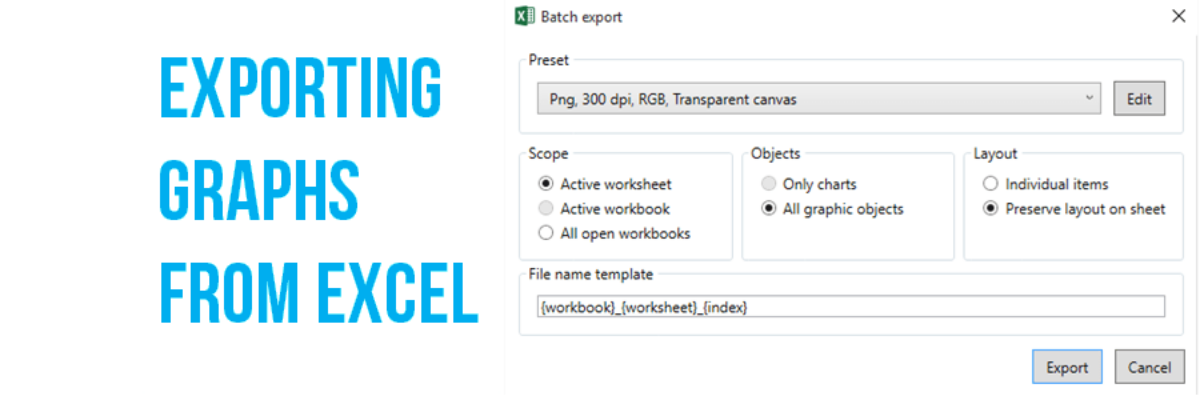I love when readers send me questions that I can turn into blog posts.
The question: We often make our graphs in Excel and pop them in to reports or slides, but the transfer usually causes the formatting to get all wonky. How can we get print-quality graphics out of Excel?
Answer #1: Build it in PowerPoint.
If PowerPoint is going to be your final destination, you might as well build your graphs right in it. It has all the graphing capability of Excel baked right in. This way you won’t have to resize every bit of text, mess with bar width, etc.
Answer #2: Download my favorite plug-in.
If your final destination is elsewhere – and especially if that elsewhere is going to be printed, you need print-quality graphics. Print-quality means the resolution in the graphic is 300 dpi.
You may have tried to copy your graph and paste it as a picture. But this only gets you a graphic with 96 dpi – suitable for screen viewing but not gonna cut it for print. The image will look blurry.
This is where Daniel’s XL Toolbox saves the day. And it’s free – but you can and SHOULD give a donation because this plug-in rocks. After you download, you’ll open Excel and see a new tab at the top called XL Toolbox. There are all kinds of things in there to play with but I use the Batch export feature.
This function lets you specify the file type, the dpi, and even how much of your Excel spreadsheet you want exported into the picture. IT’S SO RAD. (And thanks to my friends at Austin ISD for tipping me off about this plug-in).
Answer #3: Download a great screenshot program.
I used SnagIt for many of the images in my books, which needed to be print-quality. SnagIt isn’t free, like Daniel’s XL Toolbox, but it captures anything, such as graphic I make in PowerPoint that I want to put into a report.
Once you snag your screenshot, SnagIt opens your image in its Editor window.
In the Image tab, you’ll click Resize Image and change the dpi from 96 to 300. Save! Paste! Report! Boom!
So there ya go, sweetheart. Three possibilities. And I’m sure the rest of you know about more. Leave them in the comments.