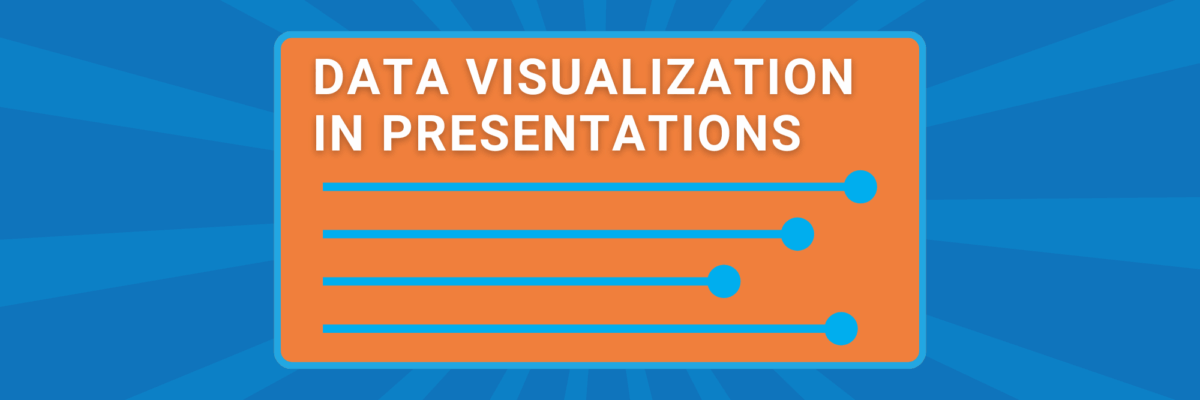I’ve given hundreds of presentations for more than a dozen years, so it gets real weird when I’m on the other side of the stage, in the audience for someone else’s presentation.
I feel so bad for these presenters. They’re so often missing some of the basic building blocks for good slideshows.
Now, I’m not talking about webinars. Read more about that here.
I’m referring to in-person presentations in large rooms.
So come with me to the parent orientation for new students admitted to the University of Michigan (obligatory: Go Blue!).
I sat in the back row. This is the seat you should design for.
The presenter was from my kid’s degree program, Language, Science, and Arts (or LSA for short). She’s talking about the many many career paths our future graduates will have with an LSA degree.
She gets to this slide, which I immediately recognize as a circular Sankey diagram. It’s supposed to show alumni majors and the fields where they eventually got a job. Can you see a damn thing?

I know you can’t. So she backs out of the slides and goes to the actual live page with this circular Sankey:

(I love that I caught her mid hair flip.)
This is not enough of an improvement. She actually says “I think you can see this text now.”
No we can’t.
In fact, the text on the bottom is getting cut off. The visual doesn’t even fit into the size of a screen.
It’s probably fine for viewing from arm’s length, like on your own computer. In fact, you can see it here.
It doesn’t work for in-person presentations in large rooms.
Your Tableau graphs don’t work for slideshows.
Unless you design with that destination in mind.
Increase your font size.
Nothing smaller than 20 points for large in-room presentations.
Increase your graph size.
Fill the whole slide. For our friends in LSA at University of Michigan, that might mean a linear Sankey rather than a circular one. It would fit the proportion of the slide better.
Edit what you show.
Here’s a linear Sankey from Carleton College, showing where their graduates landed (this must be a thing). In a linear layout, it’s more in proportion with a slide.
But it still contains so much data, it’s gonna be a mess in a PowerPoint.
So don’t show the whole thing. Here are some ideas for editing.
Maybe show us the most popular degree programs and where those students got jobs.
Or the most interesting pathways.
Then link us to the full visual so we can explore on our own later.
Increase the visual size.
By this I mean the actual elements within the graph.
Make your lines thicker.
Your dots bigger.
Your bars taller.

If you design your graphs with these guidelines in mind, your audience won’t struggle, get lost, and take pictures of you to write about later.
This might mean you need different versions of your graph for different final destinations.
You’ll be ok. In fact, you’ve totally got this.