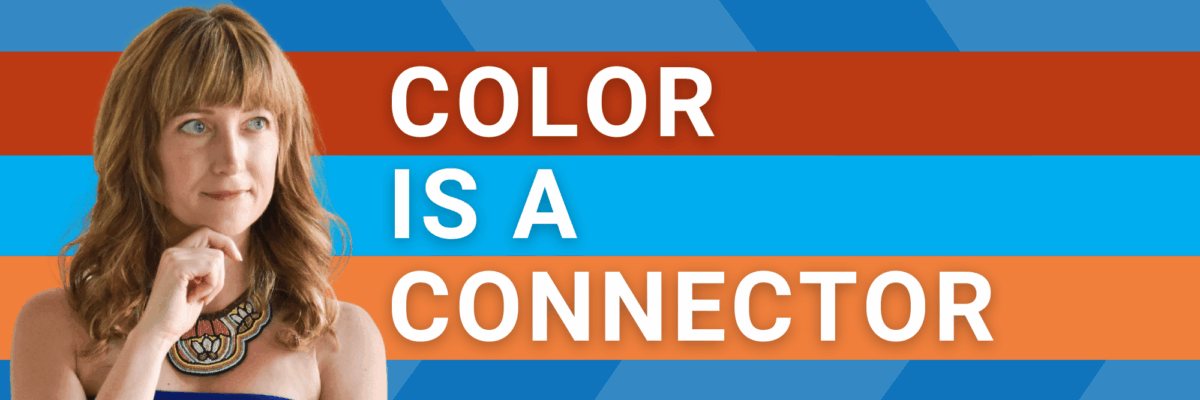Color is a Connector
Let me ask you a question that’s gonna either feel completely off-the-wall or it’ll 100% make sense:
Do you connect certain school subjects to certain colors?
I pitched this question on Instagram and LinkedIn and my followers had a lot to say. Except one person who said he had no color connections to any school subjects. He is Canadian.
I compiled the responses from the rest of y’all:

The vast majority of the 61 respondents said science is green. Math was also strongly associated with red and blue. Yellow was commonly associated with English, Social Studies, and History. Brown was only associated with English, Social Studies, and History.
We make associations between things and colors all the time. Even if we aren’t consciously aware of it. We still spit it out instantly, 25 years after graduating, when some rando on LinkedIn asks for your input.
Color is so important to people, we notice it, we notice when it changes, and we infer associations.
Which means:
You better be making informed choices about the color you use in your charts.
You can’t just use your software’s default color scheme.
Here’s how to use color as a connector.
Step 1: Get a consistent color palette.
Start with your company’s color scheme. Usually your communications team will list out the colors they want you to use in a style guide. (Go find it.)
If not, look at your logo. It’ll have at least one color. Paste your logo into PowerPoint. Click into a textbox, then go to the font color button and click on the eyedropper.

Click the eyedropper on a color in your logo. Then go back into the font color button and select More Colors.
Pull that color code into this tool to generate a full color palette.
Step 2: Give each color a job.
Assign a color to a topic or category, something that you’ll be talking about on repeat. It’s ok if the color assignments change between different reports or dashboards or webpages, but try to be consistent within one report / dashboard / webpage.
So that, for example, if you assign blue to “legal” try to always use that blue with that topic.
Color psychology can guide you in assigning colors to specific topics. Cultures can often share associations with specific colors (see science=green above). Use this to your advantage.
Step 3: Connect related content by using the same color.

I often see corporate slide templates with color in the slide title text. Then that color is also used in a graph on that slide, when those things aren’t necessarily even connected (because it’s the primary color in the PowerPoint’s color palette).

But because color is a connector, the audience will first think the title corresponds to that part of the chart and it’ll cause some momentary confusion that you do not want to have to clarify when you’re trying to pitch your ideas and be persuasive.
Here’s another example. I made this treemap for the American Lung Association. The color-coding corresponds to the type of vehicle (for example purple = water vehicles).

I ran out of room for the labels in the smaller squares of the treemap. So I just put those labels out in the margin, matching font color to square color. There’s no mistaking what belongs to what. Color is a connector.
Step 4: Make it pop even more with gray.
Graying out the rest of your data will make it fade into the background, viewed as context or maybe something to discuss later. Obviously not the most salient point right now.

Everyone’s eyes will be drawn to your action color.
Gray + an action color = the strongest possible storytelling color palette out there.
When you use color as a connector between the different points of your data story, you ease the effort it would take your audience to follow along. You lower the mental hurdles so they can come with you.
Notes about my methodology:
Obviously this wasn’t a formal academic research project. I just asked people in my social networks what they thought. Some people didn’t provide associations for each subject (like the person who said all I know is math=red). Some people listed shades (like “parchment yellow/brown”) or provided multiple colors. In those cases, I went with the first color they listed.