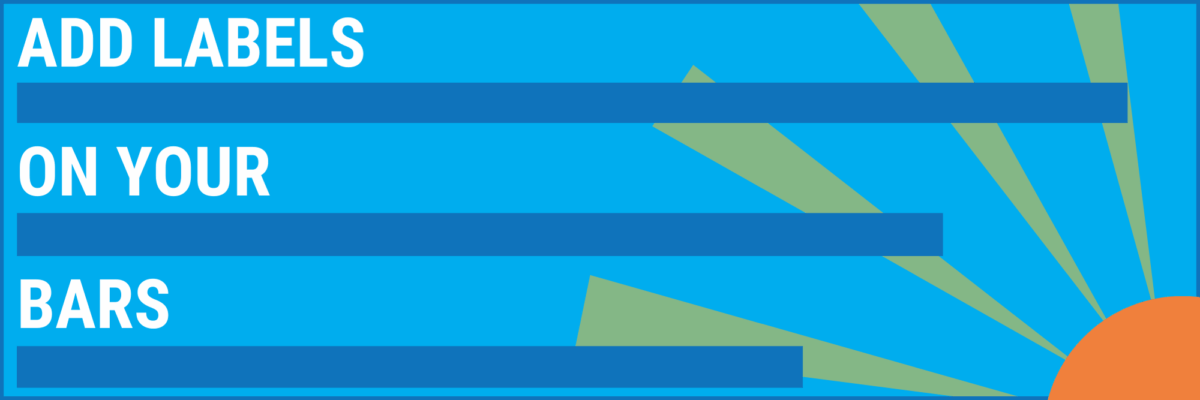Add Labels ON Your Bars
Meg, an Academy student, sent me a great question for our monthly Office Hours call: How do I replicate this?

Pretty cool chart, right? It comes from Global Web Index, who put out tons of relevant data in interesting graphs.
Meg said she keeps an eye on their work and wants to emulate their style a little more, especially how they put the category labels inside the graph, sitting on top of their bars, rather than out to the left like we would traditionally see. Is there an easy way to do this or is Meg setting herself up for inserting a lot of textboxes?
It is even easier than you might think! I’ll show you the directions on how to do this in Excel but the strategy will be very similar if you are in other programs.
In addition to the data you want to graph set up in a summary table, add an extra column for those labels and, to give yourself plenty of space for your words, the data you add under Labels should match the highest percentage in your dataset. Then insert a basic bar chart.

Right-click on one of the Label bars and select Format Data Series. Change the fill color to No Fill. Then right-click on one of those bars again and select Add Data Labels. This will add 35% to the end of every Label bar you just turned No Fill.
Right-click on those labels and select Format Data Labels. In the menu that opens, change the label position to Inside Base and, in Label Contains, check Category Name and uncheck Value.

Haha! We are so close. Most of the labels are bunching onto two lines. To fix that, look in the same Format Data Labels menu and click in the third icon you see across the top (we have been in the fourth icon). UNcheck Wrap text in shape. Boom!

Then you just format. Delete the vertical and horizontal axes. Delete all gridlines. Add data labels to the other bars. Remove Labels from your legend. Remove the chart border. Add a storytelling title. Make rock n roll horns with your hand and bang your head a little cause you are a rock star.

Thanks to GWI for the inspiration and thanks to Meg for the great question.
One of the best skills to grow is how to be on the lookout for inspiration. It is really easy to criticize other people’s work. It is much harder – but far more valuable – to identify what really worked, what you can learn from, what can be integrated into your own skill set (with credit).
That’s why “say two things awesome about this visual” is a repeating theme in our Office Hours sessions inside the Academy. We hone an appreciative eye and figure out how to love and adapt instead of just critique. You can come bloom with us in the Academy, too.