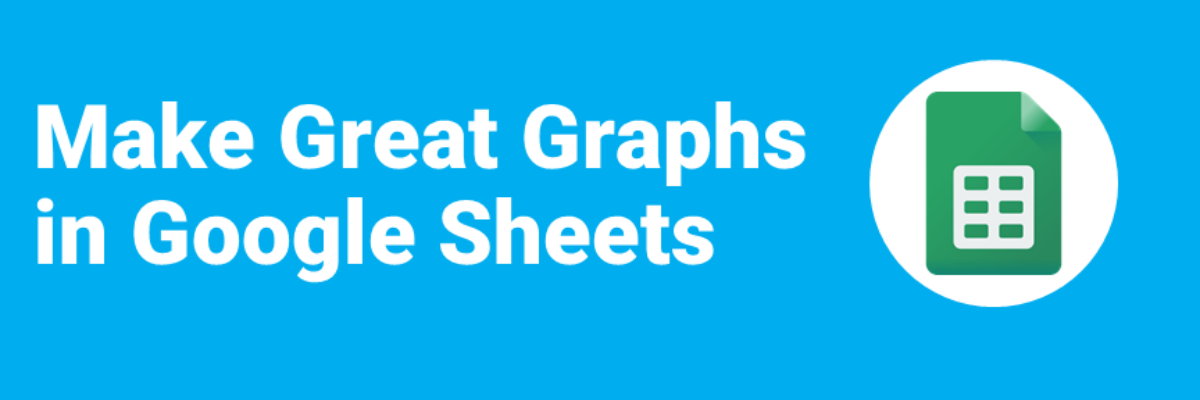If you’ve ever been in the audience of one of my workshops, you can tell that I was once a teacher. I use the same classroom management skills when I teach 100 adults how to graph as I did when I was teaching 25 kindergartners how to read.
Back when I was a teacher, I was putting in 80 hour work weeks and I definitely did not have time to learn to code on the side. My school district did not have Tableau (ok, Tableau wasn’t even invented back then but my district would have been too cash-strapped to purchase us all a license anyway). Yet I still needed to make clear, story-telling graphs for my families, my committees, my boss, my boss’s board, and even my students.
People in education know how to maximize the resources available to them, In fact, I’ve seen that resourcefulness in every industry. These days, organizations all the way from schools to Fortune 50s are running in the Google environment. It makes collaboration easy and it is affordable. Awesome! Let’s learn how to use it to master data visualization, too.
Welcome to the Google Sheets Chart Starter Series.
Now, to be honest, Google Sheets is not designed to be a flexible data visualization tool. But it CAN do quite a bit and I’ve pulled together 10 tutorials on how to make the most of its graphing capabilities. Learning the skills I’ll teach you in these 10 tutorials will completely change the way you and your teams are able to use data for decision-making and action-taking.
First, I’ll walk you through my Four Step Process for making amazing visuals. You’ll use this strategy whenever you approach data so that your graphing process is streamlined and a story pops out at the end.

Then I’ll give you an orientation to Google Sheets. If you’ve never used it before, it can be hard to know where to start (so many wordless icons everywhere!). We’ll focus on just the parts needed for graphs and even make a clear and simple graph in the process.
After that, I’ll take you through 8 more tutorials on graph types that speak to the data scenarios I bet you are dealing with at work. They’ll range from easy to WOW and you’ll come out the other side feeling like a total rock star.
You’ll have lifetime access to these 10 tutorials so that if you have to go focus on lesson planning or a return to in-person work for several weeks, we’ll still be here for you when you are ready to dive into your data again.
Maybe, at some point, you’ll even want to step further into data visualization and try out the capabilities of more sophisticated software. Cool. You can join the Academy at a discounted rate at that point.
But my hunch is that many of you just need to know how to make impressive graphs with the tools you’ve got in front of you and then get back to your (extremely full) day job. Don’t let code bros bragging about their D3 skills on social media make you feel inferior or intimidated. EVERYONE can make great graphs, and that includes you.